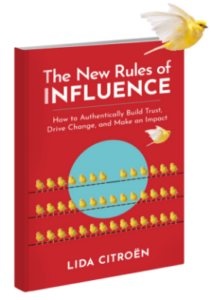Every second, two new users join LinkedIn, the largest online business networking platform. Some of these people are college students, job seekers, moms returning to the
Every second, two new users join LinkedIn, the largest online business networking platform. Some of these people are college students, job seekers, moms returning to the
workforce, military veterans, or professionals who resisted joining until now.

Whatever the motivation to join, as a LinkedIn users, you will experience:
- Access to networks outside your area. LinkedIn allows you to initiate, form, and nurture business relationships with influencers, decision makers, and information sources you might never cross paths with otherwise. Unless you travel constantly and spend every waking minute in front of key audiences, using LinkedIn creates networking efficiency like no other.
- Ability to promote a compelling personal brand to your target market.
- Access to information, streams of blogs, and industry content through individual updates, group feeds, and discussion boards.
Creating Your LinkedIn Profile
Your profile on LinkedIn is NOT your resume. You have a lot of real estate on the profile to tell your story, create a relationship with your contacts and network, and make yourself findable to others. You will enter all of your previous work experience, charities, and organizations you support and other pertinent information about your experience. Here are three areas I’d suggest you focus on in particular:
Profile Photo —
Be sure to include a current photo of your face (or shoulder level and above) to let your contacts see who you are. LinkedIn states that profiles with a photo get 14 times more views than those that don’t have a photo or those that use an obscure picture (dog, cat, mountain top, or logo). Online studies show that using a forward-facing photo of a human being attracts the eyes of readers first.
Consider how you want to be perceived. Is your desired reputation to be seen as friendly, approachable, and confident? Then I expect to see a straight-on photograph of you smiling. Building a more exclusive and sophisticated reputation? Then perhaps your profile picture shows you wearing a tailored business suit and looking off to the distance.
Your personal brand goals should drive the message behind the photo. Just remember to make the photo recent, clear to view, and consistent with your other profiles online.
Tagline/Headline —
When you sign up for a LinkedIn account, the system will automatically default a headline for you. It will be your job title and current employer. Why not change this to be a statement about who you are and what you can offer?
Using the allotted 120 characters, make a statement about yourself and your profile value: Instead of, “Senior Manager, XYZ Healthcare Company,” try “Healthcare executive passionate about creating exceptional patient experiences.” Or instead of, “College graduate seeking first job,” perhaps “Enthusiastic college grad looking to bring creative social marketing ideas to publishing industry.”
Summary —
This is the section where you really get to tell your story. Don’t put the “objective” off your resume here. Help your target audience get to know who you are, what you value, what experience you have, and how that’s relevant to what they’re looking for. Be specific and clear.
Your Summary should definitely include keywords that will help the search ability of your LinkedIn profile. If you are going into personal branding, for instance, and you use the word “marketing” often, you will be hard to find. A quick LinkedIn search for “marketing” returned over 30 million profiles.
Instead, use narrower search words. Using “personal branding” as the filter returns only 320,000 results. That makes you more findable to people looking for someone with those skills and talents.
LinkedIn has many bells and whistles to engage, collaborate, and learn from your online networks. Go slowly and intentionally to build a profile that returns the results you seek.
To learn more about LinkedIn and online personal branding, check out these resources:
- Social Media Cheat Sheet: LinkedIn Connections Part I
- Social Media Cheat Sheet: LinkedIn Connections (Part II): Knowing Who to Invite (and How) on LinkedIn
- Reputation Management Tips: Using LinkedIn for Personal Branding
- Using LinkedIn to build your personal brand
- 5 Common Mistakes People Make on LinkedIn