 When LinkedIn was born, about 10 years ago, many viewed this tool as a place job seekers connected with potential employers. If your boss found you on LinkedIn, it could be a red flag indicating your desire to leave your current job.
When LinkedIn was born, about 10 years ago, many viewed this tool as a place job seekers connected with potential employers. If your boss found you on LinkedIn, it could be a red flag indicating your desire to leave your current job.
Today, job seekers and employers are still connecting on LinkedIn, but clients are also finding consultants, industry leaders are helping entrepreneurs, recruiters are scoping out their next business leaders, and journalists are courting their best leads and sources. As we have evolved and grown our understanding of reputation building, tools like LinkedIn have grown in their reach, depth, and resourcefulness.
In my last post, I showed you the many ways on how to decide to accept or ignore a request to connect on LinkedIn. I do not believe in using LinkedIn to connect with anyone and everyone. I take the approach of using LinkedIn more strategically and intentionally to build my brand and the reputations of my clients.
Who You Connect with on LinkedIn
While Facebook can feel like a popularity contest at times (what do you mean you don’t want to be my “friend?”), LinkedIn is a business tool. We should use it as a powerful self-marketing channel, connecting our vast networks of current contacts, hopeful contacts, experts, resources, and collaborators. We gain information, resources, and access to other collaboration tools on LinkedIn.
Connecting on LinkedIn should follow one simple rule: If you would invite that person to a private networking event, where all of your best clients were present, then connect on LinkedIn. If you would not invite them, then why would you give them access to your best clients online?
Identifying potential connections on LinkedIn is important to think through strategically. While the social network generously provides you with lists of “People You Might Know,” those may not be the people you want to invite to your private (and special) network.
When searching for potential contacts, consider:
- Is this person a leader in their space?
- Do they use LinkedIn regularly (or was their profile developed when they attended an Intro to LinkedIn seminar back in 2004)?
- Are they collaborating, sharing resources, commenting on posts, and providing value to their network?
- Can they connect you to others you wish to connect with?
- Do they represent value to you as outlined in your personal branding strategy (this can be as a decision maker contact, information source, or cheerleader)?
Sending the LinkedIn Invitation to Connect
Now comes the tricky part. It is much easier to go down the list of “People You May Know” and just hit the “Connect” button. This sends your potential contact an email with your generic request. The email contains your photo and allows them to choose to accept or view your profile. Imagine if dating sites operated this way–would anyone meet each other? Of course not. We need more to base our decision to “learn more” on. We want to know why you think we should connect, what you do for a living, what your background looks like, what you care about, etc. This works the same way on LinkedIn.
Instead of sending the generic request to connect, personalize your invitation this way:
- State how you know them. For example, did you meet this person somewhere, did someone you both know suggest you connect, do you read their blog/books, did you take a class from them?
- State why you want to connect. For instance, do you share common work experience and want to learn about their career? Do you see a potential business collaboration or opportunity? Do you possibly want to hire them?
- Flattery works. If you follow their work or writing, saw them on television, listened to them speak, or admire them in some way, it never hurts to put that in the invitation email. Be sure you are genuine (if asked, could you name the title of their recent book?) and knowledgeable about their career and offer.
What Happens Next
You found your online contact, personalized and sent the invitation to connect, and waited. Some people don’t check their LinkedIn invitations or emails often. Just because they haven’t accepted your invitation does not mean they rejected your invitation.
But let’s say they accepted. You might instantly feel like you’ve been accepted into the coolest club at school, asked to sit at the seniors’ lunch table, or given the keys to the city. More likely, you simply have a new contact on LinkedIn.
Instead of leaving the relationship as is, refer back to your initial objective (why did you want to connect with them?) to continue the conversation:
- Send a message to your new contact through LinkedIn. Your subject line might be, “Thank you for connecting on LinkedIn”. Thank them for accepting your invitation. Then, share something relevant to their business/career and your interest in connecting. Because I do lot of volunteer personal brand coaching with veterans, if I connect with a veteran or executive who is also involved in this space, I might refer them to some of the free tools for transitioning military veterans on my website or tell them about my new book coming out soon.
- If they respond, offer to connect outside of the network by giving them your email and contact information. You might even suggest meeting in person if feasible.
- Add more value than you ask for. As you inquire, ask, and solicit from your network, be sure to remember to add more value back. My rule is always to give three things to each one thing I ask for. For example, I might forward an article or a link to a YouTube video, offer to make a connection, or help them in their field before I ask for help or a referral. This keeps the basic networking principles of balance and win-win in place at all times.
LinkedIn is a rich, vibrant, and fun place to meet new contacts, personalize your reputation, and build visibility as an expert in your field. When managed strategically and intentionally, LinkedIn can be a powerful part of your reputation management tools.

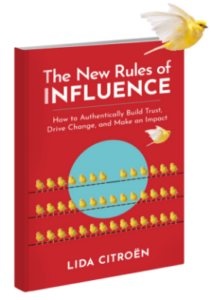
[…] ending up lost online. We all need a strategy and plan to keep us focused, and to make sure our online relationships are as credible as our in personal […]