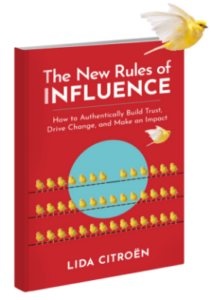For many reasons, workers today may be asked to work remotely, from home. Maybe your company needs to reduce desk-space in the office, or your work requires you to be out of the office often so it’s easier, or perhaps there’s a security reason for asking workers to say home. At the time of this writing, our nation is under a lock down of sorts, with Coronavirus forcing many workers home.

I’ve been home based for 12 years. At one time I rented an office, but found myself preferring to work from home, so I ended the lease. If you are new to remote or virtual work, here are some of my best tips for a successful home office scenario:
Structure your day
- Plan each day. The night before, create a task list to accomplish for the next workday. Consider scheduling these tasks onto your calendar, allotting the required time.
- Build in breaks. To keep yourself focused, build breaks into your schedule. Whether you stand up every 15 minutes and walk to the door and back, or practice meditation at regular intervals, or simply do neck stretches a few times a day building in breaks helps you stay relaxed and attentive.
- Avoid distractions. Kids running in during conference calls, laundry beckoning you from the other room, and online shopping can distract you from a productive workday. Communicate to your family that you’re still working, even though you are home. Set time aside (at lunchtime?) to get family errands completed and resist online shopping until after work.
- Get showered. It sounds simple, but daily routines like showering, keep you in the groove of work. If you’d shower before you got dressed for the office, shower before work at home.
- Dress comfortably, but still in work clothes. You’ll be tempted to stay in pajamas until noon (or later) or live in sweatpants. If you can, resist the temptation to completely let your work wardrobe go to the sidelines. If normal work attire is a business suit, and you’re not able to meet clients now (even via video call) then you’re likely fine to dress down. If, on the other hand, you will be interacting with your team and clients online (via video), dress for work as normal to maintain your (and your team’s) focus.
Set up your space
- Dedicate a workspace. Unless absolutely necessary, avoid setting up your work area in a common busy space in your home, such as the kitchen table or family tv room. Even if you set up a makeshift desk in a basement, away from the bustle of the family, you’ll focus better and won’t have to pack up your work items when it’s time to serve dinner.
- Gather your equipment. As you set up your workspace, ensure your phone, computer, mouse, keyboard is readily available. Update your software, if needed, so you can work effectively and efficiently. If you spend the morning looking for a phone charging cord or a mousepad, you’ll lose valuable time.
- Keep supplies nearby. If possible, have all equipment and supplies nearby. If you are someone who uses Post It notes and paperclips often, keep them near you. Need a printer during the day? Try not placing it in a room down the hall.
- Personalize your space. Even if you have to set up your office in the baby’s nursery or the kitchen island, personalize it as you would at work. Place a few family photos in eyesight, add a scented candle, and use your favorite pen. These items will keep you focused on work and remind you that this is workspace.
- Consider your surroundings. If you’ll do video calls with clients, vendors and your team, evaluate what is in their view. Many video teleconferencing software programs offer templated backgrounds which are easy to access and install. If you opt to use your natural environment, remove items that could confuse or misrepresent your brand. For example, framed vacation photos are lovely for your team to see – they give insight into who you are as a human – but if you’re seen in a skimpy bikini or chugging cans of beer in the photo, that could send the wrong message.
Engage with your team
- Do video calls. Instead of a phone or conference call, try video. With video, participants get to see and hear you, adding to the human connection.
- Ask how they are feeling about the new work situation. Listen and respond with empathy and compassion, but don’t feel you have to become a therapist.
- Try phone calls instead of emails. If you need a paper trail, email is best. For quick check ins or questions, consider phoning your colleague or supervisor to hear their voice and let them hear yours.
Resist temptation
- Watch social media and television in moderation. In times of confusion, isolation or uncertainty, it’s tempting to stay glued to the newsfeeds of your friends or favorite television journalist. Remind yourself that news doesn’t typically change in an instant and checking in a few times a day is sufficient.
- A word about pets. While it’s great to have pets nearby for affection, companionship and comfort, be careful if their presence becomes too much of a distraction – several long walks and ball tosses can keep you from your team and workload.
I hope these tips were helpful if you suddenly find yourself homebound and still working. The environment has changed, but your workload may not have. To ensure you remain relevant and compelling to your team, and meet goals and deadlines, focus is key.
What are your tips for working from home? Any insights or best practices you can share?